Flyover Reports is a plugin for Atlassian Crucible ® which provides critical reporting for the code review process. It is available for purchase at the Atlassian Marketplace ®.
Crucible provides a flexible and feature-rich code review service, connecting reviews with source code commits. Flyover provides coverage reporting so that projects can track, encourge and audit code reviews.
- Summary view shows your coverage at a glance.
- See reports only for the projects and branches you wish.
- Detail view shows unreviewed commits and required users.
Table of Contents
Using Flyover
Installation
Flyover Reports for Crucible is installed using the standard plugin installation process which Crucible and the Atlassian Marketplace will guide you through.
Finding Flyover Reports
Flyover reports is integrated directly into the Crucible user interface. First open the “Reviews” menu in Crucible and select the “Reports” option, as highlighted below. Second, locate and select “Flyover Coverage” in the reports banner menu, which brings you to the Flyover Coverage Summary page.
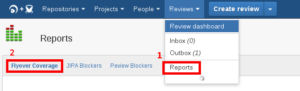
Flyover Coverage Summary Page
This page presents a summary of all the configured Flyover reports, including a graphical representation of coverage. Clicking on the report name displays the report details page described below. Report graphs are of variable width to indicate their relative size in terms of number of changesets.
At the bottom of the summary page is a simple form for creating new reports. After entering the name and selecting a repository additional fields are shown, allowing specification of a branch or folder in the repository, and an optional date range.

Report Details Page
The report details page provides more information about the report, split into these sections
- Summary shows the graph, report configuration, and basic stats.
- Remaining Tasks lists incomplete reviews and unreviewed changesets broken down by responsible user.
- Help can be shown inline by clicking on the Help links.
- Detailed Results provides a link to download the report results in CSV format.
- Completed Tasks lists completed reviews and reviewed changesets broken down by responsible user.
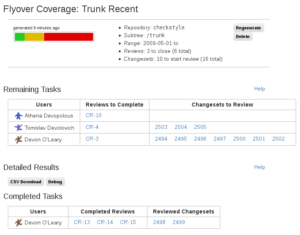
Administration Page
The administration page is accessible only to Crucible administrative users, either through the plugin page in the UPM or a link at the top right of every Flyover page. It provides general configuration, and some more detailed explanation of the review index. All required help is included in-line.
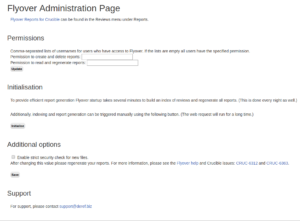
Admin Console
CSV Format
The details page includes a link to download the CSV format. This file is compatible with major spreadsheet tools and should load without trouble. The format is quite dense, and includes a lot of repeated information because it describes the structured relationship between changesets, files, reviews and reviewers. It serves as a good archive of review status information, but is likely to need manipulation to be understandable.
Support
Incompatibility Warnings
Some versions of Crucible report the Flyover Reports add-on as incompatible with any version. Unfortunately this is a confirmed bug in Crucible, and the warning can be safely ignored. Version 1.06.00 functions correctly in Crucible 3.9 through 4.5.
Reviewed Changesets Reported as Unreviewed
You may sometimes encounter a situation where Flyover reports a changeset as unreviewed even though it has been added to a review. This is due to a known issue in Crucible: when two commits containing a file addition and subsequent change are added to a single review, Crucible displays only the subsequent change, the other parts of the file addition are not displayed as needing review. Flyover considers this a security flaw in Crucible, and requires that file additions and subsequent changes be reviewed in separate reviews.
You can follow the official Crucible bug reports here: Jira Issue CRUC-6312 and here: Jira Issue CRUC-6363.
Work-Around for Issue with Reviewed Changesets Reported as Unreviewed
Considering the issue described above a new section in the Administration console was created. The section Additional Options includes a check-box element to enable/disable the security check that Flyover has defined. This would allow to see the report where the reviewed changeset is correctly displayed only for the use case when two commits that contain a file addition are present and a sub-sequent change is added to a single review.

Contact
For any issues or questions, please contact DeRef at support@deref.biz
Privacy Policy
Flyover Reports does not collect personal information, and DeRef does not collect or store personal information about users of Flyover Reports.
The Atlassian Marketplace does collect personal information, which is made available to DeRef, for the purpose of contacting our customers. Please refer to the Atlassian Privacy Policy for information about this collection, storage and use of personal information.
End User License Agreement
(i) DeRef Limited is the licensor of Flyover Reports for Crucible and Atlassian is not a party to this EULA.
(ii) DeRef Limited grants you a limited, worldwide, non-exclusive, non-transferable and non-sublicensable license to download and use Flyover Reports for Crucible only on hardware systems owned, leased or controlled by you.
(iii) Licenses granted by DeRef Limited are granted subject to the condition that you must ensure the maximum number of Authorized Users that are able to access and use Flyover Reports for Crucible concurrently is equal to the number of User Licenses for which the necessary fees have been paid via the Atlassian Marketplace or other authorized channel. “User License” means a license granted under this EULA to you to permit an Authorized User to use Flyover Reports for Crucible. The number of User Licenses granted to you is dependent on the fees paid by you. “Authorized User” means a person who accesses and uses a Flyover Reports for Crucible under the EULA and for which the necessary fees have been paid.
(iv) DeRef Limited’s handling of your information is subject to the DeRef privacy policy.
(v) You may not modify, reverse engineer, decompile or disassemble Flyover Reports for Crucible in whole or in part, or create any derivative works from or sublicense any rights in Flyover Reports for Crucible, unless otherwise expressly authorized in writing by DeRef Limited.
(vi) Flyover Reports for Crucible is protected by copyright and other intellectual property laws and treaties. DeRef Limited or its licensors own all title, copyright and other intellectual property rights in Flyover Reports for Crucible, and Flyover Reports for Crucible is licensed to you directly by DeRef Limited, not sold.